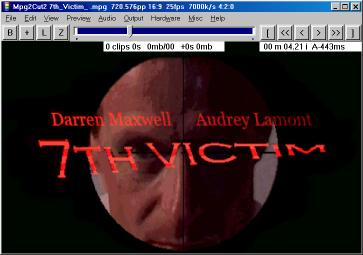
M p g 2 C u t 2 - Ye OLDE
Versions
Last Revised: 22 May 2011
Hopefully, you won't need
these old versions,
because they are all out of date.
But if the latest build has taken away something you needed,
you can fall back to one of the versions below.
AUDIO DLLs:
These files were originally a separate download,
but they are now included in the main ZIP file instead.
I have kept the old Zip file here, just in case.
LibMMD + MpaLib - 20 Apr 2002 - 283k Zip. (Dark Avenger routines)
- Unzip the DLLs into your Windows Folder.
In fact the DLLs can be in any folder included in the System Path. The easiest way to see the list is to open a dos window [Command Prompt] and type in the word PATH followed by the enter key.
This package is for MMX processors, or better.
More info and versions available from Dark Avenger's site.
Audio preview is only supported for Program Streams, not TS format.
OLD MPG2CUT2 BUILDS :-
30 OCT 2010
- SourceForge _- Build AA30
- Volume Control
Slider
__The new [V]
button brings up a Volume Control window.
__that has 2
sliders and a number of tick boxes.
__The 1st slider is
a conventional volume control.
__The 2nd slider is
for the audio Limiter.
__The Limiter is
useful when ads are much louder than the program.
__Boost settings
are handled separately for different types of audio track,
__and will be
retained across sessions as an option.
__Misc improvements
to Automatic Volume Control option (AVC).
- Space bar toggles
Play/Pause.
__Previously this
only operated if already playing.
__Now it can be
used to start playing as well.
__Note that Pause
is different to Stop (Esc key),
__as Stop aligns on
an I-frame, suitable for From/To marking,
__but Pause just
freezes the decoder mid-stream.
- Small change in
terminology.
__"Append File"
is now called "Add File".
- New Time option - REL and
TOD together.
__New option shows
both Relative time and recorded Time Of Day together,
__to avoid the need
to change back and forth between REL and TOD.
____Menu - Misc -
Time Format - REL & TOD.
- Ability to change Luminance button preset values.
__Adjust sliders
for the new setting that you want;
__Click the [@] button;
__Then click the
button you want changed to this new setting.
- Moved "Swap U-V"
and "Negative" into Luminance dialog.
__Originally these
were menu options. Now they are buttons.
- Keyboard shortcuts
for Luminance buttons [B], [C] and [D].
__Shift-L (B=Bold);
Ctrl-L (D=Default); Shift-Ctrl-L (C).
__Alt-L (toggle the
Luminance enable on/off).
__Quicker than
bringing up the Luminance dialog to click on a button.
- Adjusted processing of command line parameters.
__There is a
problem with the "no-confirm" option, so it is
turned off.
- Better navigation
when average bitrate much lower than Nominal.
__Large jumps will
now be calculated using average bitrate rather than
nominal.
__Fastback option
now updates during preview.
- Drop Padding option extended.
__Drop Padding will
now drop Vob NAV Packs as well.
__The option will
also temporarily turn on "Parse All Pkts".
__Dropping will be
inhibited if saving to VOB
__or if using Vob
Preservation option.
- Selective saving of audio tracks.
__Fixed bugs in the
"Save Parts" dialog.
__NOT TESTED MUCH,
as I don't have many multi-audio files.
- Transport Stream PID controls cleaned-up.
__When viewing a
Transport Stream (TS),
__the Menu
- View - PID controls are easier to use.
__Just tick "Current"
once you are viewing the PID that you are interested in.
__To go back to
seeing all PIDs, tick "All".
__Fixed a bug in
display of TS streams.
10 July
2009 - SourceForge - Build 9710
- New Support Forum, New Home Page.
_ New forum on GoogleGroups :- Rocket Jetty
_ The old forum stopped working.
- Output Parsing bug FIXED.
- Option to suppress unwanted audio tracks.
_ File - Save Parts.
- Better detection of Mpeg Audio frame headers.
_ Work still in progress.
- Fix calculation of Mpeg Audio frame size.
- Leadtek Overlay Key option.
_ If Leadtek Winfast is running in the background in silent mode,
_ it stops Mpg2Cut2 from using it's own Color Key for the overlay.
_ Turn on the following option to force Mpg2Cut2 to use the Leadtek Color Key.
_ __MENU - VIEW - TECHNICAL - DRIVER CONFLICTS - LEADTEK OVL KEY
_ Side effect is that Menus become transparent.- VHS less ugly during preview.
_ 2 options are available to help when previewing VHS sourved material.
_ These options do *NOT* alter the output file at all.
_ a) Luminance panel "VHS" option limits oversaturated red.
_ b) MENU - VIEW - SPECIAL FX - VHS Convergence.
_ _ _ _ Allows Color to be shifted slightly, relative to luminance.- Audio DLLs now included in the main Mpg2Cut2 zip file.
- Regressed compiler maintenance.
_ My rebuild of the VC-6 environment under XP stuffed up the optimizer.
_ So I have gone back to Win98 for "Release" compiles,
_ until I figure out what went wrong under XP.
_ I suspect the processor pack or one of the SP packs.
- Misc minor changes.
30 Mar 2009 - Build 9330
30 Jan 2009 - Build 9130
- Reduced tendency to sleep for a few seconds when closing audio.
_ This was very annoying, but it is now significantly reduced.
_ However, there is still an issue with fast play sound getting too far ahead.- DISABLED 2 OPTIONS :- DEEP PARSING, PARSE ALL PACKETS.
_ There are bugs, and it makes my brain hurt, so these are now OFF.- Auto-Split output by Clip.
_ Saves each clip into a separate file in a single action.
_ This is the RECOMMENDED approach, for compatibility with other players.
_ File - Save PARTS - Split - @clip.- Option to automatically add Clip number to Output File Name.
_ When manually saving each clip as you go along,
_ it will automatically add the clip number to the name of the output file.
_ Menu - Output - Default Extension - Add Clip Number.- Auto-Preview on BMP snapshot.
_ To avoid being surprised by the effect of the difference in Luminance settings
_ between Overlay and RGB modes, a preview of how the frame looks in RGB mode
_ will be shown, together with the luminance controls to allow adjustment.
_ Closing the Luminance controls commits the BMP .
_ By default, this Auto-Preview action only occurs on the first snap from the file,
_ but this can be changed in the Menu - Output - BMP - Auto-Preview.
_ Expert users can modify the effect of the Luminance preset buttons. INI file :-
_ "LumPresets=gamma1,contrast1,brightness1;gamma2,contrast2,brightness2;".- CUE mode throttle.
_ The CUE button seemed way too fast on a Pentium 4,
_ so now it will default to being around the same speed as a P3 CUE.
_ If you prefer the faster CUE on a P4, then turn OFF :-
_ MENU - PREVIEW - TIMING METHOD - NOT SO FAST.- Crop Top and Bot Edges.
_ Some videos have annoying dots on the top or bottom edge,
_ can now be hidden from view.
_ Menu - View - Cropping- Crop Top and Bot Edges.- Option to invert view (Vertical Flip).
_ Menu - View - Special FX - Invert. [Shift-I]- Playback volume handling changes.
_ Volume limiting option for quieter preview of loud files.
_ Reduces the playback ceiling to roughly 70% of maximum.
_ Volume boost and ceiling values can be overridden in the INI file.
_ Auto reset of Audio track number if selected track not found.
_ Hysteresis on Automatic Volume Control.- New action - Split Selection.
_ The portion of the current selection up to the current view becomes a clip,
_ the selection is updated to exclude that section,
_ so that the new From point is set to the current view position,- Post-Process command line can now be much longer.
- Batch command line can specify multiple input file names.
_ There is a slight bug - the picture does not show until you navigate.
_ EG: Mpg2Cut2 "File1.mpg" "File2.mpg" "File3.mpg"- Toolbar options.
_ Toolbar Buttons and Scrollbar can now be toggled separately.
_ F12 = Scrollbar Only_ _ Alt-F12 = Buttons Only _ _ F11 = Both.
_ Toggling and External players are now under the Window heading.- Settings can be saved for Zoom and Aspect Ratio override.
- Allow for Packless Program Streams.
- Tidy up of RGB mode and Fast 420 yuy2 chroma deinterlacer.
- Fixed bug in LPCM decode where packet split across block.
- Smarter alignment of leading audio packets.
_ Try to avoid false syncword bit patterns.- Experimental option to unmux audio in PES format.
_ Allows retention of timing info in PES hdr. Still experimental.- Correctly report Mpeg Audio Extensions.
_ Mpeg 2.5 and Low Sampling Frequency extensions will now report correctly.- Slow-1 now adjusts for difference between silent FPS and sound FPS.
_ Use when viewing silent film that was telecined too fast. (Keyboard shortcut = 's')- Allow for bug in ATI driver.
_ Some ATI drivers sometimes give sloping video on first display. To fix :-
_ MENU - VIEW - TECHNICAL - Overlay Notification - ATI sloping.- Manual allowance for Monitor Aspect ratio problems.
_ A new INI file line wth the keyword "N3" has been created.
_ The first value on that line is a percentage amount to adjust for Monitor issues.
_ EG. If the image on the monitor is 5% too wide,
_ then set "N3=-5" to reduce the image width by 5%.
_ Leave the other parameters on that line unchanged. Reserved for future use.- Experimental Audio read-ahead option.
_ Experimental feature preparatory to possible lip sync during preview, eventually.- Misc minor changes.
- Warning for Panasonic DVD recorders :-
_I still need to do a lot more work for compatibility.
_E.g. Long clips still seem to have problems for some reason.- Warning for Satellite users :-
_The Time Stamp correction option is NOT compatible with Satellite.
1 July 2007 - Build 7701
- Tidy up of RGB mode display.
- Attempt to fix blank video overlay in Windows Vista.
_ To use the new fix, turn OFF the old "Never Use Overlay" in the View menu.
_ If the new fixdoes not work for you, then turn the old method back on.
_ Since I do not actually have Windows Vista, this is not very well tested.
_ Thanks to Avery Lee for coming up with the automatic fix technique.
- Finer alignment of leading audio packets.
_ Previously PTS matching was limited to the nearest existing audio PTS,
_ which was rather crude. Now it will calculate to the nearest audio frame.
- Fast audio preview extended to higher speeds.
- Demuxing will now recognize DD+ style audio.
_ The program cannot play DDPLUS audio,
_ but it can demux the DD+ audio from Mpeg2 based EVO files.
_ NO support for mpeg-4 / H264 based files.
- Optional removal of Padding packets.
_ Normally for use with Non-VOB variable bitrate Program Streams,
_ can be used more extensively by turning off VOB preservation and
_ by unlocking the System Header in the output options.
- Allow for clip shorter than audio delay.
- Misc minor changes.
- Warning for Panasonic DVD recorders :-
_I still need to do a lot more work for compatibility.
_E.g. Long clips still seem to have problems for some reason.
- Warning for Satellite users :-
_The Time Stamp correction option is NOT compatible with Satellite.
18 Mar 2007 - Build 7318
- Fixed bug in Mpeg-1
Audio packet PTS output parsing.
_ There are
still some issues when input file has Sequence Errors.
_ But I figure that is an
unusual situation.
- Fixed bug in VOB
preservation option.
- Experimental support for
files with SEQ HDR only at start.
_ If first
selected GOP has no SEQ, copies first SEQ from preamble.
- Better support for Athlon
Thunderbird.
_ Previously
made bad decisions about hardware capability,
_ Pleading to crash in audio
decoder dll.
- Audio Decoder override
setting saved across sessions.
- More buttons on tool bar.
_ Perhaps too
many? _ Buttons, buttons,
who's got the buttons ?
- Mouse Wheel Scroll Support.
_ Scroll
amount can be adjusted to taste via the Menu.
- Color adjustment when
viewing.
_ Blue, Red (UV)
sliders on Luminance adjustment panel.
_ This is an extension of
previous "yuk" toggle for green skin.
- Maximize / Restore Window -
behaviour cleaned up.
_ Cosmetic
improvement.
- Manual Aspect Ratio
selections extended.
_ More
settings to allow for wider range of overrides.
- Output folder options
extended.
- Very crude Experimental
support for preview of Multi-Angle.
_ Enable
through Menu - View - Multi-Angle.
_ This setting is NOT saved
across sessions, as still very experimental.
- Misc minor changes.
- Warning for Panasonic DVD recorders ::-
_I still need to do a lot
more work for compatibility.
_E.g. Long clips still seem
to have problems for some reason.
- Warning for Satellite users :-
_The Time Stamp correction
option is NOT compatible with Satellite.
17 SEPT 2006 - Build 6917
- Toolbar Extended.
_ Extra ugly buttons for Preview/Playback.
_ Scrollbar moved below the main toolbar.
- Keyboard command "V" = Volume Boost.
_ Previously the "A" command did both this and track cycling,
_ but now the 2 actions are separated.
- Optimized Deep Parsing.
_ People with fast CPUs may not notice much difference,
_ unless you also have an even faster I/O sub-system.
_ Overhead of Deep Parsing & Parse All Packets is now low.
_ Hand optimized the byte level scanning to reduce CPU load.
_ Reads are now aligned to end on 32k boundary.
- Cleaner handling of Satellite / unaligned Mpeg streams.
- Experimental interface for use by IgCutter.
_ Option to pass FROM and TO selection points via parameter.
_ Various limitations apply in this basic implementation.
_ For more info, see Mpg2Cut2.TXT.
- Command line parameter option "/PLAY".
_ Selected file/s will be played upon opening.
_ The associated action "Play_Mpg2Cut2" can be set up using:
_ _ _ menu - Misc - Associate With File Types.
- Better handling of read error during copy.
_ This is to allow partial extraction of data from a faulty disk.
_ If the "OK" button is clicked after a read error,
_ the program will try to resume after seeking forward to
_ the next 32k boundary, or further if contiguous errors found.
_ The process is slow, because of I/O sub-system retry attempts.
_ Note that the presence of read errors is a very bad sign,
_ especially if reading from a hard disk ! 8-(
- Better handling of extra long pack sizes from TwinHan DTV.
_ Only impacted the "Include TO frame" option.
- Tool Tips can be disabled.
- Prevent single frame mode from triggering frame dropper.
_ Bug suppressed some frames while single stepping.
- Miscellaneous small changes.
02 June 2006 - Build 6602
- Video Header Correction.
_ DTV files with corrupt Width, Height or Chroma format,
_ can be corrected during output using a new Parsing option:-
_ _ _ _ _ "Fix Errors In Headers"
_ "Deep Parsing" is recommended when fixing errors.
- No disabling of menu items and buttons.
_ Rather than disabling some actions during preview,
_ those actions will now stop playback before proceeding.
- Better validation of potential Audio header during preview.
_ Should reduce false triggering of Mpeg audio preview.
- BMP snapshot no longer advances frame.
- Miscellaneous API Changes.
_ Hopefully a reduced chance of deadlocks.
- Slightly improved PTS matching for Panasonic DVD recordings.
_ Panasonic Timestamp reset can be overridden,
_ using "Adjust Time Stamps" in menu - Output - Parse options.
_ Only works with single clip for output, NOT multiple clips.
_ Needs a lot more work.
19 Apr 2006 - Build 6419
- Most Transport Streams seem viewable now.
_ Thanks to WeWantWideScreen for heads-up on PCR bug.
_ Still no audio preview.
_ Still some issues when scrolling backwards.
_ Please do NOT concatenate streams from different sources.
_ Output is for experimental purposes only.
- Fixed incorrect description in "Force Aspect" message.
_ The message contained the wrong description of the new Aspect Ratio.
- ToolTips on Toolbar.
_ Courtesy of "WeWantWideScreen".
- Drag'n'Drop Folder of mpg files.
_ To load a whole bunch of flies at once.
_ Courtesy of "WeWantWideScreen".
- Menu command to invoke external players.
_ Currently supports Media Player Classic and PowerDVD,
_ Windows Media Player, Creative Play Centre & VideoLanC
_ Courtesy of "WeWantWideScreen".
- Stats screen shows number of frames per I-Frame.
_ Usually the same as Frames per GOP for most common encodes.
- Allow Deep Parsing without Parsing All Packets.
_ You can more safely TURN OFF "Parse All Packets" to run a bit faster.
_ Previously, Deep Parsing would force parsing of All Packets for safety.
_ Now, they are quite independent settings,
_ allowing faster output when no need for All Packets to be parsed.
_ Note: You will STILL need BOTH "Parse All Packets" & "Deep Parsing",
_ IF you need to fix header bitrates throughout a file, not just the start.
- RGB mode preview - performance improvement.
_ When the video card overlay is not available,
_ a quick and dirty decode to RGB will be the default,
_ rather than the slow, more exact RGB decode.
_ The preview will look a bit uglier, but it's faster.
_ If I figure out what the calculations are being performed
_ in the $%@# undocumented assembler code,
_ then I might improve the fast decode further.
_ Or - someone can just tell me...
- Demux option to allow audio only extraction.
- Mpeg-1 demux now supported.
_ This does NOT include time stamp matching.
_ If an Mpeg-1 video stream is wrapped in Mpeg-2 packets,
_ then it shall be listed as "Mpeg1+2".
- Fixed bug in Clip List Reload.
_ Still occasionally crashes though.
_ Just relaunch program if crash occurs.
- Toolbar font more readable on high-res displays.
_ So old folks can see what is what.
- Scroll bar can now interrupt playing.
_ Previously Scroll bar was ignored while playing.
_ Still a bit crude, needs more work.
- Option to always avoid using Overlay.
_ Allows for situation where overlay driver is not compatible.
_ Menu - View - Technical - Never Use Overlay.
- Some small bug fixes.
_ Audio boost now retreats in smaller steps, but more quickly.
_ Backward GOP and Forward File tweaked a little bit...
- Some API changes.
13 Feb 2006 - Build 6213
- Further fixes for bug in Default System Header.
_ Mainly impacted
DTV / SAT files with no System Header,
_ since mid-January
2006.
_ Program should
now correct any such file during save, including Unmux.
- Fixed bug in Recycle action.
_ Was causing
"insufficient storage" message.
- Faster Snapshot.
_ Converted BiCubic
Floating Point calculations to Integer.
- New option for Default
Output Folder handling.
_ Now allows 3
different options instead of 2.
_ See TXT file for
documentation.
- Fixed Mpeg-1 Elementary
Stream parsing crash.
- Upgrade to API for Plug-Ins.
_ API version
020502.
05 Feb 2006_- Build 6205
- Align leading Video packet.
_ Should help with compatibility and cleaner cut from unaligned vids.
_ First video packet will be aligned on SEQ header.
- 3rd Party Plug-In.
_ See separate download link below.
- Partial fix for bug in Default System Header.
_ Mainly impacted DTV / SAT files with no System Header,
_ since mid-January 2006.
- Fixed bug that stopped packet alignment from triggering.
_ May have been an issue with some utilities.
- Preferences Dialog.
_ Supplied by WeWantWideScreen.
- CDXA RIFF wrapped files partially supported.
_ Strips RIFF wrapper from CDXA mpeg files.
- Audio output - selectable file extension.
- Output priority 3-way radio button.
_ Instead of single "Slow" check box.
- If Recycle attempt fails, then will use ordinary delete.
- Cleaned up reload of Edit List a little.
_ Better handling when saved selection had not yet been added.
_ Still a bit buggy.
- File-Append name filter defaults to same file extension.
_ To help prevent mixing the streams between PS and ES.
_ Because mixing the streams is bad.
- File-Close-Current.
_ To exclude the current file from the list of input files.
- File-Close-Others.
_ To retain the current file, but exclude all others from the list.
- Plug-in API extended to File-Close actions.
- Adjusted audio preview buffering slightly.
- Overlay interface changed.
_ A somewhat speculative technical change.
_ Now uses DWORD access instead of BYTE level.
17 Jan 2006 _- Build 6117
- This build had a nasty bug.
_ If you are still using it, then please upgrade to build 6205 or later.
- Fixed bug in Output Throttle.
_ Was resetting to low priority, causing output to be slow.
- Default System Header now more generic.
_ When the input file has NO Sys header, the program adds a dummy.
_ This is now a more generic style, and MAY improve compatibilty.
_ This is controlled by Output menu option "Default System Header".
- Recycle Bin used as default for file deletion, where possible.
_ Large files still get immediate delete, due to size restrictions.
_ You can turn it off if you do not like it.
- Command to associate with Mpeg files in Windows Explorer.
_ Menu-Misc-Associate. Supplied by "WeWantWideScreen".
- Audio Delay calculation locked to GOP PTS.
_ This should give more consistent information.
- Audio Packet Trimming now independent of PTS Matching.
- Auto-selection logic cleaned up a bit.
_ This should help when appending files.
- Fixed bug in Trackbar selection display.
_ Was causing confusion due to occasional incorrect display.
- Fixed one of the bugs in Time-Of-Day (TOD) co-ordinates.
_ A little more work still needed on this.
- Cleaned up Plug-In interfaces.
09 Dec 2005 - Build 5C09
- Auto-Save on Edit
Decision List.
_ Automatically
saves clip in-out points as you go along.
- Aspect Ratio honoured on BMP snapshots.
_ FIXED BUG that produced
black or streaky snapshots.
_ BMP Format can be
controlled in menu - Output - BMP Format.
_ Option for BMP
snapshot to Clipboard by typing "C" or Ctrl-C.
- Luminance correction independent setting for BMP/RGB.
- Time display can be set to show Time Of Day.
_ Useful for DTV
files, to locate an event that occured at a specific time.
- Optionally retain original File Date/Time on output.
_ Useful for DTV
files, to know the original recording date/time.
_ Especially
recommended if Time display set to TOD (see above).
- Suppress dialog on file name passed from Windows
Explorer.
_ This option makes
for faster start-up, so it is now the default.
- Super-CUE modes = Very, Very, Fast Fwd.
__Shift-[*] on
NumPad.
__3 speeds equating
to auto-repeat of the 3 GOP skipping amounts.
- Stop CUE on change of Mpeg
Aspect Ratio.
__Not a very
elegant stop though.
- Cycle Audio track selection on playback, using "A"
key.
__Quickly swap
between different language streams in preview.
- LPCM audio - partial
support.
- Output Save speed tailorable via INI file.
_ Separate settings
for Slow, Normal and High Priority .
- Better detection of "Overlay Unavailable" in
Win2k.
- Allow removal of file from input list even if clip list
begun.
_ Clip list
automatically adjusted to remove corresponding references.
- EDL file name saved between sessions.
_ File Delete will
also delete the current EDL file.
- Font colour can be set via INI file.
- Mpeg Profile and Level shown on Stats window.
- Changed approach to audio playback timing.
- Miscellaneous bug fixes and small changes.
21 Oct 2005 - Build 5A21
- Cue/FastFwd toggle mode - numeric pad [*] .
__Instead of holding down the Fast Fwd arrow continuously,
__single press the [*] key on the numeric pad for Cue mode.
__Press again to return to normal speed,
______or press any arrow to stop.
__CUE mode no longer interferes with backward stepping.
- Audio alignment of non-mpeg audio packet at start of clip.
- PVA stream - partial support.
__Preview display not quite right. Binary mode cutting only.
17 Oct 2005 - Build 5A17
- DO NOT ALLOW overwrite of any current input file.
- Extended Fast Play.
- Output folder retained while working on same input file. Win2K+
- F1 key displays the Mpg2Cut2 documentation
__ Hot Keys now shown at the start of the document.
- Fix minor bugs
- Experimental options :-- Cue/FastFwd toggle mode - numeric pad [*] .
__Instead of holding down the Fast Fwd arrow continuously,
__single press the [*] key on the numeric pad for Cue mode.
__Press again to return to normal speed,
______or press any arrow to stop.
KNOWN BUG : Cue interferes with backward Gop stepping.
IMPORTANT NOTE :-
If
using older versions below
DON'T save your output to the
same Filename as your input !
20 Sep 2005_- Build 5920
- New frame stepping
method supplied by Tulebox.
- Detect corrupted curr_frame[2] pointer.
- Stop divide by zero error on end of file redisplay.
2 Sep 2005 - Build 5902
- Page-Up and Page-Down
keys for scrolling.
- Flag first GOP of clip as "Broken Link".
- Fixed VOB bug - sometimes dropped first Vob Nav Pack.
- "Slow" option is now even slower.
- Frame Rate override in View menu.
- Allow for Video PTS sequence error during audio
matching.
_ _Except for
Australian Ch.7.
- Experimental
option - Time Stamp
Adjustment.
_ _HIGHLY
EXPERIMENTAL feature - NOT FOR GENERAL USE !
__ *NOT* widely
tested yet. Needs a LOT more work !
_ _For DTV files :
Australian Ch.2, 9 & 10 only. NOT 7 !
_ _Not tested much
for VOB file adjusment.
If you use this option - check your output files !
When saving multiple selections to a single Program Stream,
this option will ATTEMPT to correct the internal Mpeg Time Stamps,
for better playback across the joins.
It's NOT perfect, but it MAY be preferably to a dumb binary join.
Does *NOT* handle overlapping clips.
12 July 2005 - Build 5712
- Experimental Mpeg-1
support.
__ Viewing works
for the most part.
__ Cutting is
binary mode ONLY. _ NO output parsing.
__ Single selection
ONLY.
__ No proper MONO
audio decoding (pre-existing bug).
__ Do NOT intermix
different Mpeg formats in the one session !
__ Optional warning
message alerts user this format is NOT supported.
- Audio sync in preview
improved slightly in "Lock to Audio" option.
- "Fast Preview" is more aggresive, to allow
for slower CPUs,
__ and now has an
intermediate setting.
- Show nominal Mux rate and chroma format on stats panel.
- Try to show last decoded frame at EOF. Sometimes works.
- BMP folder default setting corrected.
- Edit list reload also restores current location.
- Drag and Drop now supports EDL files.
- Trap crash when frame pointer lost.
- Fast 4:2:0 decode now has faster Luminance adjustment,
_ and can be used for 4:2:2 too.
- Slightly
better handling for Transport Streams,
__ but don't expect
a proper picture or sound on unsupported files. __
__ Video PID
selection is via menu. No Audio-PID selection yet.
- The
obsolete Block level location option has been removed.
22 June 2005 - Build 5622
- Creation date info
on File Names List.
- Karaoke function and Audio Anti-Phase error correction.
___ Very basic at this stage.
See documentation.
- Fast Preview (Shift-F9).
- Toolbar Toggle (F11).
- Warn if Transport Stream detected.
- Some minor bug fixes.
- Documentation on using with Adobe.
- Sample REG file now includes ".EDL" file type
entries.
06 June 2005 - Build 5606
- Save and reload
Edit Decision List.
___ Very basic at
this stage. See documentation.
- Try to trap Multi-Monitor crash.
- Non-Overlay maximized display bug fixed.
- User selected folder for BMP output.
- Post-Process option to invoke external program after
save.
- Drag-and-Drop File response configurable in Menu.
- Creation Date of input file shown on rename window.
- Release video overlay when not required.
- M = Mute audio.
- Documentation now includes introductory usage info.
- Allow for over-range values from MPAlib decoder.
- Warning when Disk I/O performance is poor.
19 May 2005 - Build 5519
- Last build *BEFORE* exciting changes to overlay handling.
12 April 2005 - Build 5412
- File Rename
command and Tidy Name options.
- Fixed bug in 4:2:2 display.
- Override Aspect Ratio on View and Output.
___ Allow fixing of
streams that contain incorrect aspect ratio.
- Zoom setting improved for
low-res videos. Tidier too.
- Unmux command outputs to separate Elementary Streams.
- Deep Parsing option for header fixing to search entire
file.
- Fix crash on exit under Windows 2000,
___ and on EOF in some environments.
- Fixed bug in single GOP skip (Back or Forward) on DTV.
- Navigation Jump sizes can be changed in INI file.
___ AFTER the new
version is run at least once, "JumpSpan" line
appears in INI file.
- Allow for cropped SCR (missing
high order bit) when sorting.
- Miscellaneous minor adjustments.
- Output
Parsing still under development.
___ Experimental
Features - NOT READY YET ! This is NOT an Easter Egg.
07 March 2005 - Build 5307
- Multi-clip Preview now works for VOB files too.
- Slow-Motion Preview option.
- Fiddling with the frame skipping parameters.
- Alt-F8 = Preview the END of the Selection only
- Fixed crash during Multi-clip Preview.
- Miscellaneous minor adjustments.
- Experimental - Mpeg Audio - align first packet to syncword.
Mpg2Cut2_Ancient History - Pre 2005
GO UP TO:
General
Public License does not permit incorporating this program into
proprietary programs.
This
is free software; you can redistribute it and/or modify it under
the terms of the
GNU General Public License
as published by
the Free Software Foundation;
This is distributed in the hope that it will be useful, but
WITHOUT ANY WARRANTY;
without even the implied warranty of MERCHANTABILITY or FITNESS
FOR A PARTICULAR PURPOSE.
See the GNU General Public License for more details.