![]() AviDemux -
Basic intructions for Mpeg files.
AviDemux -
Basic intructions for Mpeg files.
Last Revised: 29 July 2009
Multi-clip files produced by Mpg2Cut2 are analogous to a file with breaks in transmission, which many players simply cannot handle.
If this is happening to you, then you can use AviDemux to join separate Mpeg clips into a single file. Despite the name, AviDemux can do a lot more than just demux Avi files. It can also append Mpeg files.
Visit the Avidemux site to download :-
For our purposes, make sure you set the Video, Audio and Format options as shown below. Video and Audio should both be set to "copy", and the output format should be set to "Mpeg-PS (A+V)". This instructs AviDemux to AVOID re-encode the material, in effect just re-muxing it.
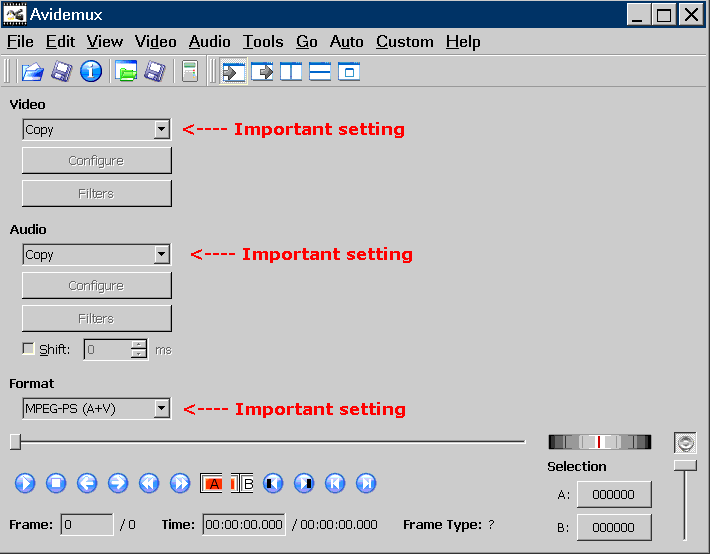
Load the first clip, via the menu "File
- Open",
or by clicking the 1st button on the tool bar.
Append subsequent clips using the menu "File - Append".
Save the output, via "File - Save - Save Video",
or by clicking the 2nd button on the tool bar.
When it asks for the output file name,
remember to put ".mpg" on the end,
as AviDemux does not default the file type.